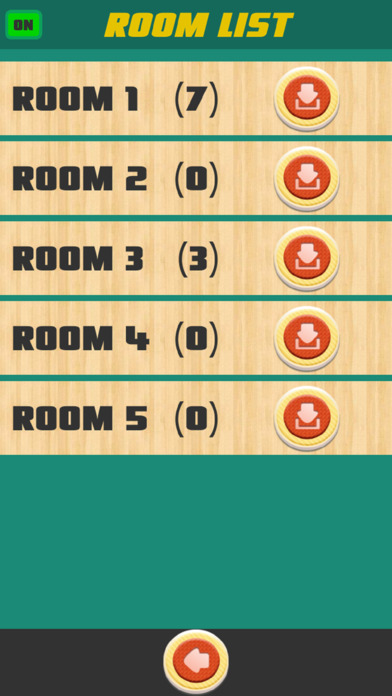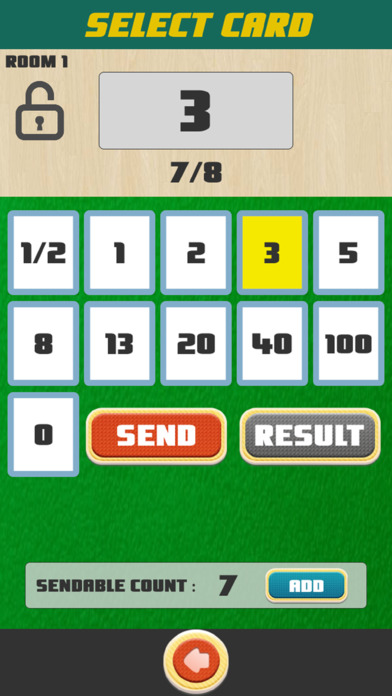PlanningPoker Online
What is PlanningPoker Online?
It is an application that you can do planning poker online.
We can also perform quotation work for colleagues who are located in remote areas.
On the estimate result screen, summary information such as the point value and average value of each selected is displayed.
Lets enjoy more PlanningPoker.
Main functions
* Grouping of participating members by ROOM. Restricted entrance by lock
* Select card, send
* Display quotation result
Feature Description
- ROOM LIST Screen -
* The connection status with the server is displayed at the upper left of the screen.ON is normal.When it is OFF, please move to a place where radio waves easily reach.
* For each ROOM, the current number of people entering is displayed in parentheses.
* Tap the entry icon to enter ROOM.You can not enter the locked ROOM.
- SELECT CARD Screen -
* Select planning poker card.
* When you select a card, the point value at the top of the screen changes.Tap again to turn off. Multiple cards can be selected.
* After selecting the card, tap the "SEND" button, the point value will be transmitted and the point sent status will be entered.
* Although there is a limit to the number of times you can tap the "SEND" button, you can recover by tapping the "ADD" button (advertisement will be displayed)
* Below the point value at the top of the screen, the current number of people entering and the number of people who sent the points are displayed.
* When all the members have entered the point transmission status, the "RESULT" button can be tapped.
* Tap the "RESULT" button to switch to the estimate result screen.
* By tapping the lock icon at the top of the screen, you can lock the currently entering ROOM and prohibit further entry.
* When you tap the member list button at the top of the screen, the members who are currently in the room are displayed.
- RESULT Screen -
* Display summary information such as point value and average value of all members.
- SETTING Screen -
* Set the name to be displayed on the RESULT screen. If it is not entered, no name is displayed.